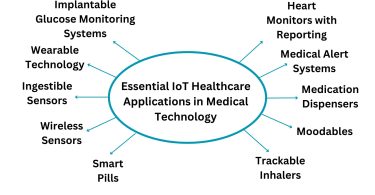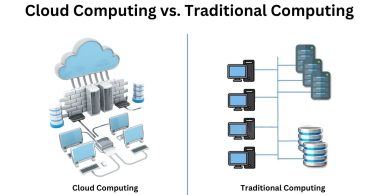What is Computer Vision ?
The ability of a computer to process digital images and videos and understand them in a way that a human would is computer vision. This field includes tasks such as object recognition, face recognition, text recognition, and image and video reasoning.
It is related to artificial intelligence and incorporates the use of AI such as machine learning to interpret visual information.
Once the training is done, computers can apply the learned knowledge in analyzing images and videos to identify objects. The precision of these classifications can be improved over time with more training and more data available for review.
Mechanisms of Computer Vision
A computer vision system primarily comprises two components:
Sensory equipment (a camera) and interpreting equipment (a computer).
The sensing device records the visual information of the surrounding world and the interpreting device aims at obtaining useful information from this record.
The assumption that computer vision algorithms make is that ‘brains decode objects through patterns’ just like how human brains interpret images by searching for patterns in the shapes, colors or textures of objects. Computer vision algorithms interpret images by searching for patterns within the pixels that make up the image. These patterns allow for distinguishing as well as categorizing multiple objects within the picture.
To describe an image, the general computer vision algorithm first converts the visual input into a numerical form that can be further processed mathematically.
This transformation usually entails the division of the image into a large number of small sections called pixels and assigning numerical values to each pixel that depicts the color intensity. These values build up an image that the computer can process in a digital form.
After this conversion into numerical data, the algorithm starts its work. It usually entails the use of concepts from AI and ML to discern patterns in the data and make decisions based on such patterns. For example, an algorithm may analyze the intensities of the image to find the edges of the objects or to search for some features specific to some objects or textures characteristic of them.
Challenges of Computer Vision
Data Limitations
These efficient systems must have large datasets for implementing and calibrating the algorithms. However, obtaining large and high-quality data can at times be a daunting task, especially in cases where the data concerns sensitive information. Moreover, the management of such information often requires significant amounts of time and can be quite expensive.
Learning Rate
Training of computer vision algorithms is computationally expensive and requires a lot of time. Despite this progress, there are still errors that occur which require re-training with labeled data. This process involves modifying the algorithms to reduce the errors, which is a complex process and demands for huge computation power and skills.
Hardware Requirements
Computer vision algorithms require high computation and efficient memory to analyze the images and make the necessary computations at a fast rate. It is important that the hardware systems and software are properly configured for the effective running of these applications.
Possible Visuals
In real life, the possibilities of the object’s positioning are endless; they can be seen from different angles, under different lighting conditions and other circumstances. This variability is a problem for designing general-purpose computer vision systems that are able to address all possible scenarios of a visual scene.
Some Examples of Computer Vision
It is used in many fields for various purposes, and below are some of the ways through which it is used.
It allows computers to read text from images or scanned documents for its applications in document digitization, records management and data capture.
In industries and production processes, it is applied to check and assess the state and quality of the products or parts of the product; to identify possible defects.
Some of the computer vision applications in retail include; the use of applications that facilitate the process of purchasing, and the use of applications that monitor the stock and how it is placed within the store. Besides, it helps track customers and their behavior.
This consists of the use of several images to create a 3D model of an object or an environment, which is useful in gaming, architecture and virtual reality.
Computer vision also helps diagnose different medical conditions and plan for treatment through the interpretation of different medical images including X-ray, MRI and CT scans.
Computer vision in driver assistance systems and autonomous cars allows the systems to identify and manage obstacles, signs and other dangers on the road and make it safer.
This technology records the movements of actors or objects which are commonly used in animated films, computer games and virtual reality to ensure realistic movements of the characters.
Computer vision helps in the security and surveillance systems by tracking videos for surveillance of suspicious activities; and improvement of security and safety measures.
Real World Computer Vision Applications
Tesla Autopilot: Top Example of Computer vision is Tesla’s autonomous driving system. It’s guide the vehicle about road conditions, obstacles, pedestrians, and traffic signs, enabling safer and more automated driving.

Computer Vision Applications
Tesla Autopilot
Google Lens: This is another Computer vision top example this will help you recognize objects, translate text, and perform searches based on visual input via camera .
Amazon Go: In Amazon Go stores, computer vision technology Helping for checkout lines. with the help of this application tracks the products customers take off the shelves and automatically charges their account when they leave, computer vision helping better shopping experience.
Snapchat Filters: Snapchat employs computer vision to enable its fun and interactive augmented reality filters. These filters track facial features in real time, allowing users to apply playful effects like changing their appearance or adding virtual accessories.
Apple Face ID: Another Computer vision Top rated Example Apple’s Face ID help uses scan a user’s face, phone enable unlock their device do payments with ease and Securely.
Pinterest Visual Search: Pinterest’s visual search feature allows users to search for products or similar images by analyzing photos. By using computer vision, the app can identify objects within an image and suggest related content, making it easy to find inspiration.
Clearview AI: This facial recognition Application help to assist law enforcement by identifying individuals from a vast database of publicly available photos, helping authorities quickly match and recognize faces.
Facebook (Meta) Photo Tagging: This Facebook’ feature uses also computer vision to detect faces in uploaded images. It suggests tags based on its facial recognition algorithms, making it easier for users to organize and share photos
Learn About Real Life Top 10 Real Life Examples of Computer Vision
Conclusion
It has now become an innovative technology in which machines are able to see and make sense of the environment as humans do. It can be used in anything from self-driving cars to medical image analysis and the possibilities are endless. However, there are some issues to be solved, for instance, data scarcity, computational demands and the structure of the visual world. With the advancement in research and development, one can expect more complex computer vision systems with much more flexibility of use in various fields; creating new opportunities for technological innovation.