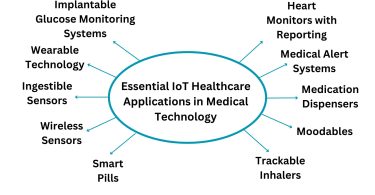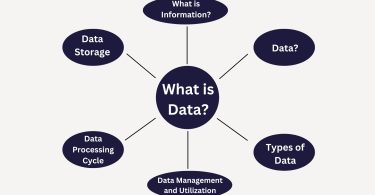Cloud databases are transforming how businesses manage their data by offering greater flexibility, scalability, and cost savings compared to traditional options. As we move into 2024, it’s crucial to understand their benefits, the types available, and the best solutions for your needs . Professionals are well aware of the transformation that has been brought about by cloud computing in terms of innovation and technological advancements. However, not as apparent could be the potential for database management systems to leverage SaaS benefits when moving into the cloud.
What is a Cloud Database?
A cloud database refers to a data management system that runs within a cloud computing framework. This infrastructure enables organizations to use a cloud-native approach for the storage, handling and accessing of their data. It offers a flexible and scalable solution for efficient data management. Cloud databases have been showing a great deal of prominence, helping to optimize modern applications and services.
On-Premises vs. Cloud Database Management:
Traditionally, databases were on-premises and relied on legacy services such as Oracle or IBM. Nonetheless, cloud computing offers organizations a chance to transfer their databases to the cloud which can be advantageous in terms of increased flexibility, scalability and reduced cost on infrastructure.
A hybrid cloud environment can function as a transitional solution for those who are not yet prepared to commit fully, combining traditional on-premises infrastructure with cloud services.
usage of various cloud databases in 2024

Types of Cloud Databases
Different types of cloud databases allow organizations to deploy an efficient database strategy in the cloud. Such as:
Relational Cloud Databases:
- Utilize “structured query language” (SQL) for the management of data.
- Store structured data such as financial, point-of-sale information.
- Use SQL Server frequently as their RDBMS.
NoSQL Cloud Databases:
- Non-tabular databases encompass a range of data types with flexible schemas.
“Four main types”: It includes “document”, “key-value”, “wide column” and “graph databases”.
Consume and transform unstructured, semi-structured and structured data without assuming predefined schemas.
In-Memory Databases:
- Store it in memory rather than on disk, RAM or SSDs.
- Offer exceptionally fast data access.
- Pose a higher risk of data loss due to the impermanent storage nature.
Functionality of Cloud Databases:
Cloud database functions based on the hybrid cloud principle that gathers, replicates and distributes an organization’s data. This makes it unnecessary the installation of dependent middleware to assist in database requests on a global basis.
Users can directly set applications linkable to their databases.
Hybrid databases establish a distributed hybrid data cloud, enhancing performance, expanding reach, ensuring uptime mobility, and achieving cost savings. Organizations have the flexibility to:
- Begin with modest operations and expand as needed.
- Enjoy elastic scalability according to demand.
- Extend clusters across multiple data centers.
- Handle the cloud autonomously or receive its management from a provider.
For instance, financial institutions use the hybrid concept by utilizing the database as a central repository for various data sources and delivering five quarterly reports in JSON format. This data is distributed as a service and replicated globally. Making sure that access to this information worldwide is near real-time expected when new applications are deployed where customers become very unsatisfactory if response times do not meet their expectations.
Types of Cloud Environments:
Cloud environments have different forms, each serving specific needs in cloud databases.
Below, we delve into several types:
Public Cloud:
- Provided by third-party suppliers such as AWS, Azure or GCP.
- Shared infrastructure with multiple users.
- Users rent virtual machines or containers and configure them.
The advantages include scalability, flexibility and efficiency in cost.
Serverless Public Cloud:
- Organizations focus on application development and data management.
- Cloud provider manages underlying infrastructure, enabling efficiency and cost savings.
- Automates scaling to manage workload fluctuations effectively.
Private Cloud:
- A solitary organization, either self-hosted “on-premises” or managed by a “third party”.
- Allows greater control and security with unique access to infrastructure.
- Suitable for businesses that have stringent security or compliance needs.
“Hybrid Cloud”
- A combination of “public” and “private clouds”.
- This feature enables organizations to keep certain data on-premise and use the cloud for other workloads.
Particularly useful for a slow migration from on-premises to the cloud or handling sensitive data.
Multi-Cloud:
- The use of several cloud service providers at once.
- Flexibility, avoiding vendor lock-in and harnessing the strengths of different platforms.
- Databases can be spread across multiple providers for redundancy, disaster recovery or features specific to each provider.
Usage of Various Cloud databases in 2024

Benefits/Advantages of Cloud Databases:
- Disaster Recovery: Built-in data backup and replication mechanisms for protection of the data, which is easy to recover from.
- Real-time: Real-time data access and synchronization Enables faster decision.
- Machine Learning: It enables optimization of data models for complex analytics and insights using machine learning.
- Automation: Manages automation of configurations for database and maintenance tasks, improving efficacy.
- Scalability: High scalability helps to easily cater to database resources according to demand.
- Flexible Workloads: Supports a broad spectrum of workloads from transactional to analytical, catering for varying data processing requirements.
- Ensuring “High Availability with Minimal Downtime”: This involves maintaining “high availability” and “minimizing downtime” through the implementation of redundancy and failover mechanisms.
- Affordability: Typically, lower pricing than traditional on-premises solutions, with the ability to pay only for resources that are required.
Types of “Cloud Database Management Services”
Self-Managed Cloud Database:
- Allows greater control over the database.
- DevOps team in charge of administration and maintenance.
Fully Managed DBaaS (Database as a Service):
- Accessed as a service through the provider’s infrastructure.
- The database management, maintenance and patching are performed by the provider.
Learn More About Cloud Computing in Detail
How to Choose the Right Provider?
Selecting a cloud database provider could base on the following:
Compatibility:
- Make sure to support your DBMS and operating systems.
- Effortless incorporation with the current infrastructure.
Vendor Lock-In:
- Check migration ease and portability to avoid dependency on proprietary technologies.
- Make the shift between providers as smooth as possible.
Scalability and Performance:
- Consider scalability possibilities and the capacity to address growing data requirements.
- Automatic scaling and load balancing for peak performance.
Security and Compliance:
- Prioritize data security, encompassing encryption in both static and moving states, access control and regular security examinations.
- Confirm it complies with industry standards (such as GDPR, HIPAA).
Reliability and Availability:
- Provider’s uptime and availability history track is of vital consideration.
- Find data replication and geographic redundancy for high availability, disaster recovery.
Support and SLAs:
- Evaluate the support options, such as 24/7 customer service and timeliness of response.
- Review Service Level Agreements (SLAs) for service guarantees.
Pricing and Cost:
- Look into the pricing structure, storage, data transfer and other services.
- Provide cost transparency in pricing models matching the budget and expected usage.
Integration and Ecosystem:
- Check their ability to integrate with other services and tools in your stack.
- Seek out APIs, connectors and compatibility with extensively utilized “frameworks and platforms”.
Reputation and Customer Reviews:
- Look for providers with good comments and a solid background.
Final Thoughts:
The era of on-premises databases is waning. The new time of agility, scalability and affordability is waiting in the cloud. Are you prepared to unleash its boundless potential? Start by taking a self-assessment. Identify your data workloads and determine the most suitable cloud database type for your organization. The cloud delivers a custom-fit solution regardless of whether it is relational, NoSQL or in-memory. However, don’t be overawed by the choices. Take time to check credible vendors such as AWS, Azure and GCP; compare their features, cost and security practices. Keep in mind, you have support throughout this transformation. Speak to an expert in cloud databases for a smooth migration plan that syncs perfectly with your current infrastructure.
Having your data accessible in the cloud opens up limitless possibilities for what you can achieve. Make data-driven decisions, streamline your operational processes and be one step ahead of the competition. Real-time insights, machine learning and automation are powerful tools that allow you to drive your growth. Your data deserves to soar in the cloud, as that’s where it belongs. Today, take the first step and unlock its limitless potential.